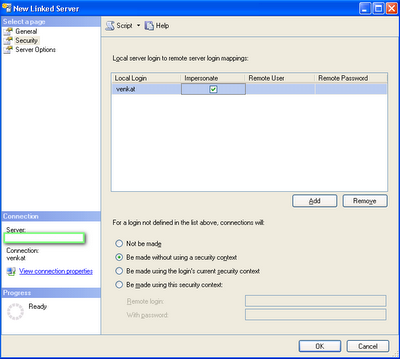Microsoft SharePoint 2010 has more social and search features, which are intertwined to create an enticing platform for users. This and more is revealed in the Able Blue blog post “The MOSS Show Interview”, which takes you to The MOSS show site’s interview “Enterprise Social (and Search) in SharePoint 2010”.
The two part podcast interview of Matthew McDermott, who is a Microsoft SharePoint expert and MVP, talks about the new improved social features like improved My Sites, Activity Feed, tagging, rating, managed metadata, taxonomies, and folksonomies in SharePoint 2010. Matthew talks about the importance of having a search strategy, and leverage the search applications by making the search actionable and refined.
SharePoint 2010 can help create a knowledge base that benefit over a long period, and can be shared amongst users. Matthew points out, “What makes SharePoint 2010 special is its ability to gather feedback from people participating in the content consumption,” which enhances the value of the content, making it more important to the enterprise. This is enterprise social, which gains more relevance if “made more findable by tagging and using proper metadata.”
Matthew explains that SharePoint 2010 adds great enterprise social capabilities, and facilitates to integrate third party external applications like LinkedIn, Facebook, and Twitter outside the firewall from SharePoint 2010. These social tools can be used to create a business value. The new SharePoint 2010 allows the internal as well as external URLs in the browser to be tagged, and enables the list of all the tagged URLs to collect on a tag profile page.
The managed metadata store of SharePoint 2010, allows people to create a central repository of data through service applications. There is also a feature to make the data translatable into multi-lingual forms, and even deny the use of tags for various reasons. “Activity feed is a feature through which you get your news or tips of the day by just following the tags,” Matthew reports, “and you get the ability to consume content around the organization.” He believes that this helps the employees to connect with each other, nurture cooperation, and makes them productive by improving the culture of the workplace.
The beauty of SharePoint 2010, as per Matthew McDermott is that users can themselves decide upon the governance of the data, and thus get complete control of this powerful enterprise social platform, with highly developed search techniques.
Now, how expensive is it to maintain a proprietary system that requires hands on fiddling to make work as advertised? The answer to this question is not in the movie. Maybe the sequel?